For web designers working as a team getting fast proof approval and managing the different phases of a project can be quite a tiresome affair. There are deadlines to keep up with, different proof versions for each project or projects that must be dealt with by different departments in your company, making it difficult to assure a smooth procedure without hitches.
For any project manager, being able to organize a proofing and review system that works can be challenging. All these requirements are a necessity for designers who work in a team environment, for if you do not organize proof approvals within your team, you can run the risk of delayed projects and lack of communication between various teams.
To help you with these issues a good solution is to have specific software that can help you organize all project manager issues. Approval Manager is one of these systems in which you can enter all the details of the project you are interested in, including the names of the team working on the project. Once you have added the necessary information, as well as each step that requires approval, you will be able to send proofs automatically to the people involved in that particular proofing phase.
You have the possibility of setting deadlines, where emails are sent to remind you on issues concerning current and past or due items on the list of each member concerned in the project. You may even use a custom communication template for sending professional looking messages to your clients.
You will find that visualizing at all times your approval system for projects is a great time saving system. You will no longer have to browse through papers and emails to check if the proof was approved and when or by whom, you have instant access to the projects and approvals all listed in your Approval Manager program. This is where you will find records and audits to help you determined what went wrong should you have problems in your project procedure.
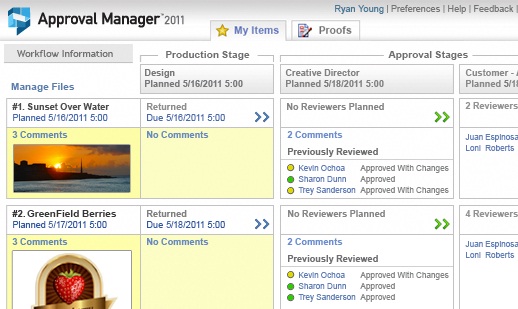
There are also templates to check the workflow and a centralized database for all contacts as well as a system that sends files automatically to their various areas, in order to get the proofs positioned correctly based on commands you have manually inserted.
The proof approval and management program provided numerous operational options that will allow you to host it with your company, with one of your servers or on any cloud computing services.
You will find a support for Adobe Publishing workflow that will allow the in design digital proofs to be reviewed and corrected with In copy instead of using PDF versions.
There are different versions of the program, starting with the free Express edition, which you will find very flexible and suitable for most team needs. You have an unlimited number of proofs and users available, as well as mark up tools and browser review, automatic changes for email notifications, version tracking and multi-person reviews.
For additional features you can purchase the Standard edition that will offer other features including the ones found in the Express edition. This enhanced features are workflow scheduling, multi-stage workflow and dashboard, branding you can customize and automated proof routing.
No related posts.
Related posts brought to you by Yet Another Related Posts Plugin.



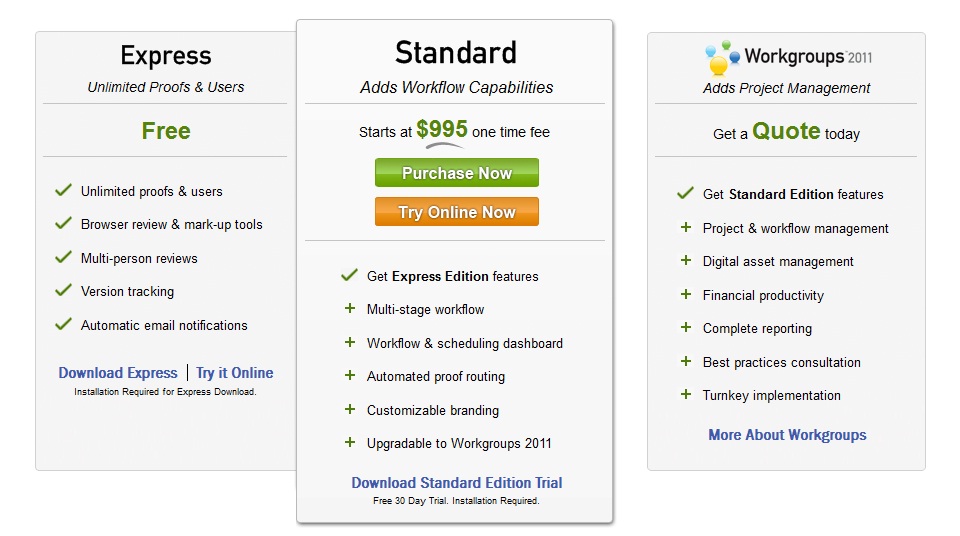








Leave Your Response