When building a website with any sort of sophistication, there will be important tasks that will be required from the user for them to get the most out of the site. These tasks need to be clear and obvious to the users, or risk losing them to confusion or irritation. The list of different points of analysis will help any web designer understand how to ensure users are left cold or confused by operating the website.
Intuitiveness: how obvious are the website’s tasks?
Great websites make the complex seem simple and straightforward, and this comes from appealing to the user’s intuition about how to operate the task in the site. Sometimes, this is ensuring that the website follows web conventions that are common to other sites. Other times, the complex tasks need to feel natural to the user, with avenues for their experience to wander down.
Learnability: how easy is it to learn the website’s tasks?
If the website includes some sophisticated interactions, these features will needs some assistance. If the interactions cannot be made to be intuitive or follow common conventions, what help features are available to the user? This can be remedied by tutorials or in-line tips and tool-tips.
Efficiency: have these task been optimized?
Inefficient tasks can be annoying to the user, and make the site feel slow. Web developers should ensure that the tasks are as efficient and quick as possible, including page load times.
Memorability: can the task be repeated easily?
If the task is a common feature of the site, how easy is it to repeat it? Can there be any optimization for subsequent uses of the task after the first?
Preciseness: will the task break or cause errors?
This is obviously a poor result, but one that is too common on websites. It is important to understand the reason for the errors, any underlying causes can also affect other parts of the site. Also, think about how the user interface can be simplified to reduce errors and unnecessary user repetition.
Fault Tolerance: the speed of recovery from mistakes
Users are bound to make mistakes when performing tasks, or click to the wrong areas. How easy is it for users to recover? If recovery is difficult, the user might not bother to return.
Affordance: how relevant are the elements to the actions?
Does it make sense how the user actions result in accomplishment? Do the elements of the website create a link to this accomplishment? Does the user understand the “distance to target”?
User task evaluation can be challenging because of the subjective nature of tasks. What is easy for the designer might not be quite so simple for Auntie Wilma. So establish a clear criteria for success of each task. Also, remote user testing is a great way of bringing in a variety of users to ensure clear and successful user tasks.
As websites become more sophisticated, it is important that the users understand and are sufficiently lead to and through the tasks required on the website. Ensuring these are optimized is a great way of making user interaction on the website, clear and practical.
No related posts.
Related posts brought to you by Yet Another Related Posts Plugin.




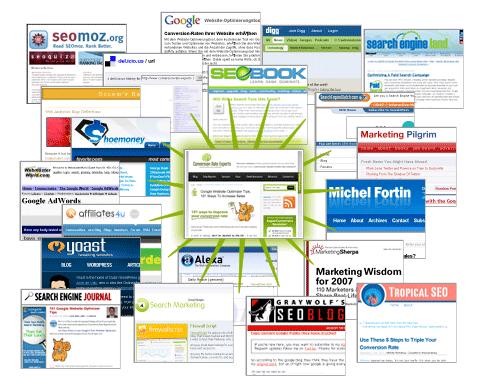








Leave Your Response